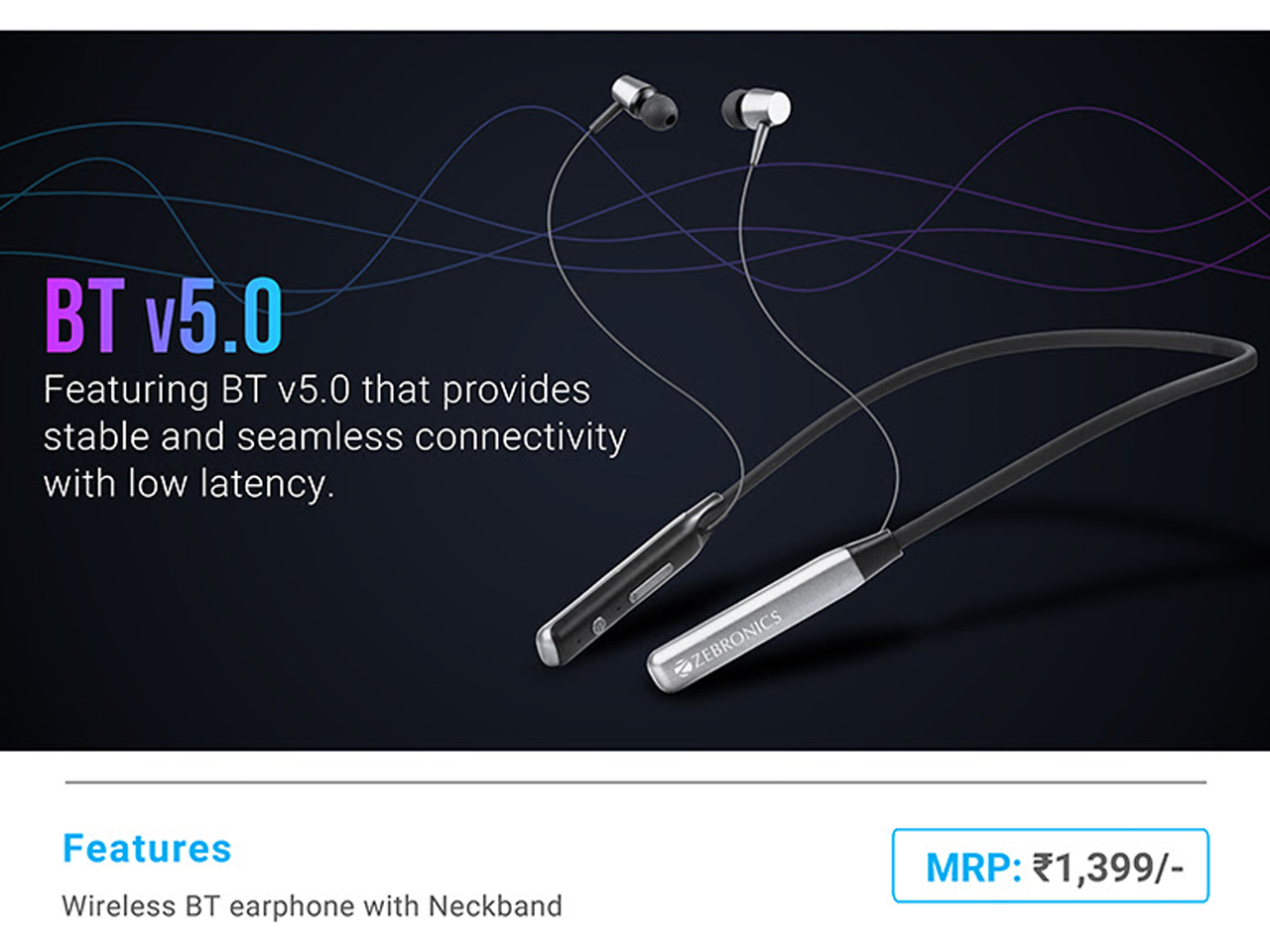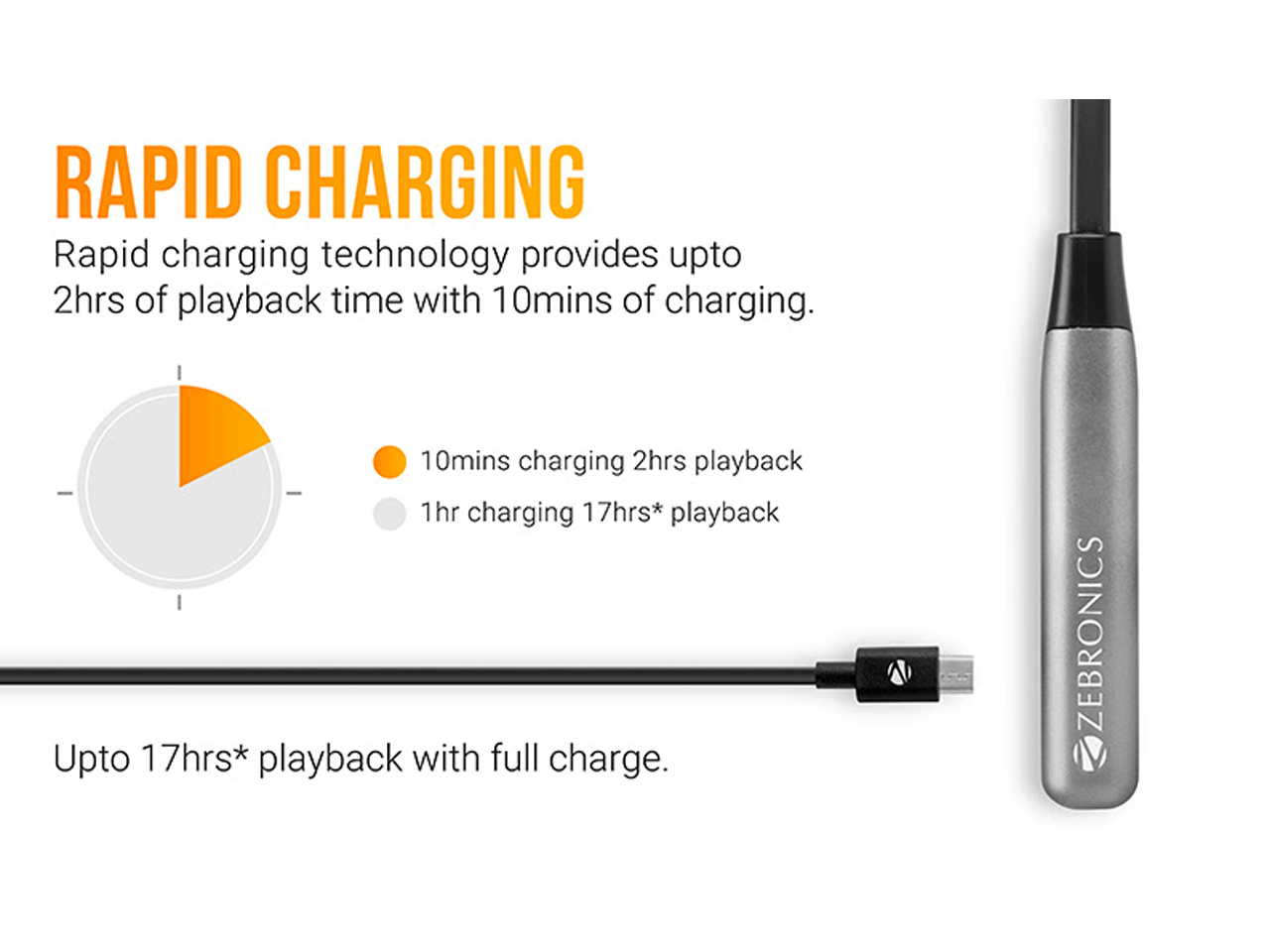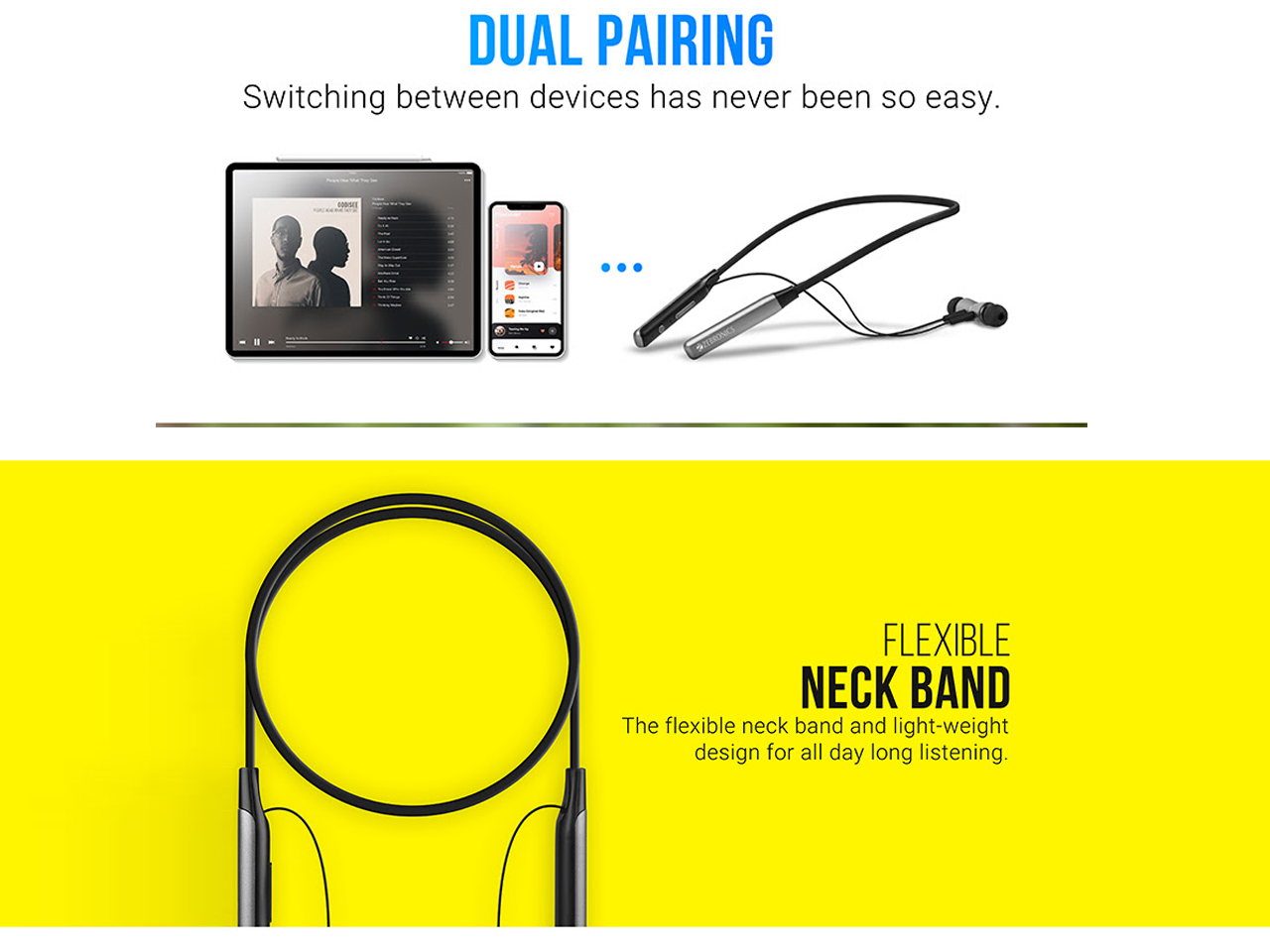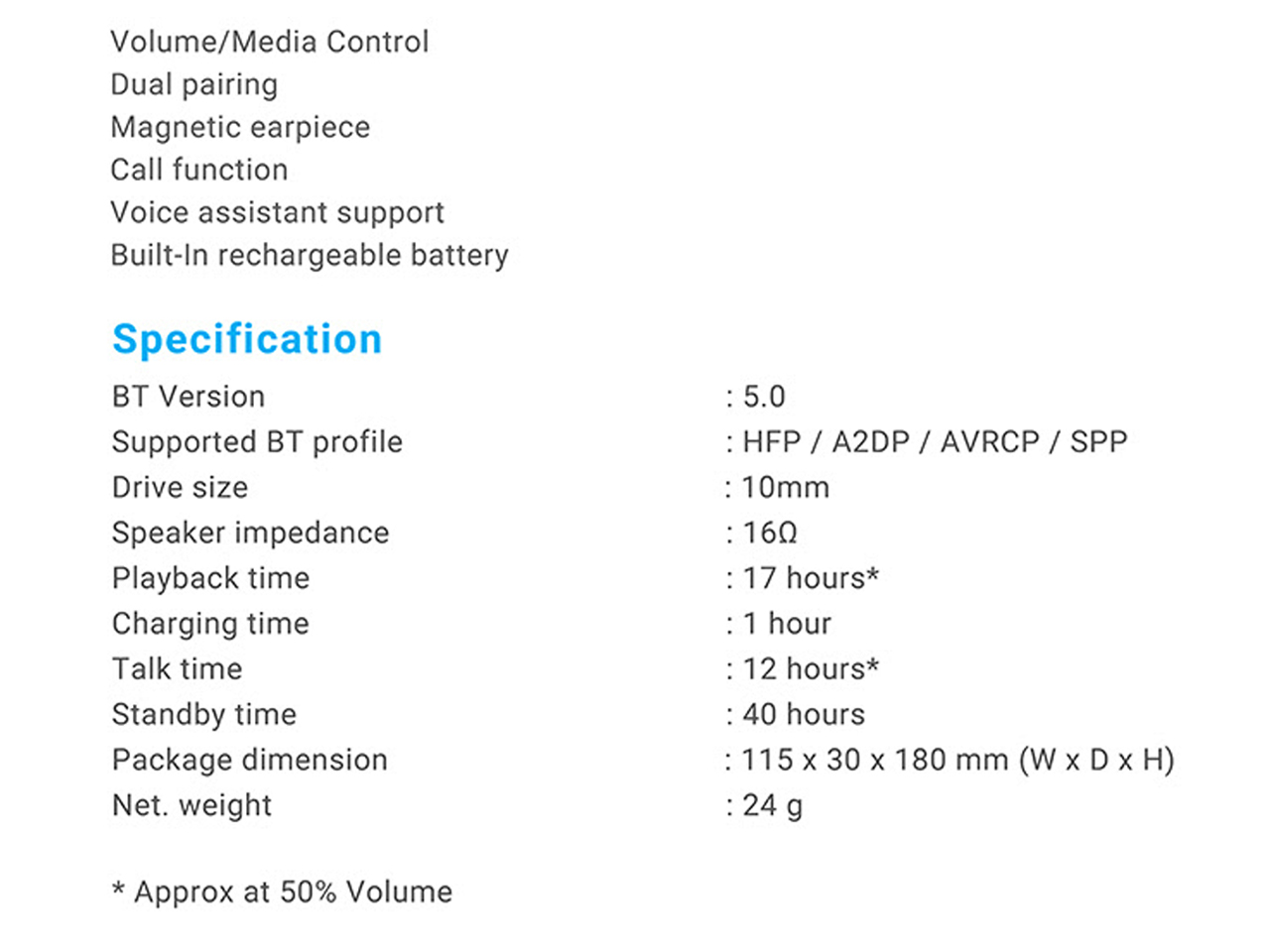Zebronics wireless BT Earphone "ZEB-LARK" – MGZEB-LARK
Product Description
Zebronics wireless BT Earphone "ZEB-LARK" – MGZEB-LARK
Zebronics wireless BT Earphone "ZEB-LARK" – MGZEB-LARK
Product Detail:-







Q: How to connect with ZEB-LARK with my smart phone’s bluetooth?
A: Power ON the earphone by pressing and holding the multifunctional button till you find the Red and Blue LED blinking alternatively. Enter the bluetooth settings of your smartphone and scan for available devices. Click on the BT name ZEB-LARK
Q: What are the different LED indications?
A: Red and Blue LED blinks alternatively - BT discovery mode.
Blue LED blinks once in 5 seconds - Paired in BT
Red LED glows - Earphone is getting charged
LED goes off - Earphone is charged to 100%
Q: Does the earphone have call function?
A: Yes, follow the below instructions to use call function:
Single press the multifunctional button to answer / hang-up a call.
Press and hold the multifunctional button to reject an incoming call.
Double press the multifunctional button to redial to the previous number.
Q: How to control media / volume in ZEB-LARK?
A: Press and hold the + button to go to next song.
Press and hold the - button to go to the previous song.
Single press the + / - button to increase / decrease the volume.
Q: How to charge the earphone?
A: Kindly use a 5V DC adapter to charge the earphone.
Q: How to trigger voice assistant using ZEB-LARK?
A: Press and hold the multifunctional button until you hear a tone to trigger voice assistant.
Q: How to pair two devices (Dual pairing) with ZEB-LARK?
A: Pair the first device with ZEB-LARK earphones.
Once the connection is complete, turn OFF the BT in the first device.
Now turn ON the BT of the second device and pair it with the earphone.
Once paired, simply turn ON the BT of the first device and it will automatically connect to the earphone.
Thus two devices would be now connected to the earphones.
Subscribe to Whatsapp Updates by adding +91 7835818168 to your phonebook
Since it involves a lot of customization, please be in touch with us via call or Whatsapp - +91783581868 or email the designs you are looking for at info@minuragroup.com
Customized Logo Branding and Matter Design Options
Quality Guarantee
Complementary Packing & Forwarding
Complimentary Delivery on large orders*
 ,
, 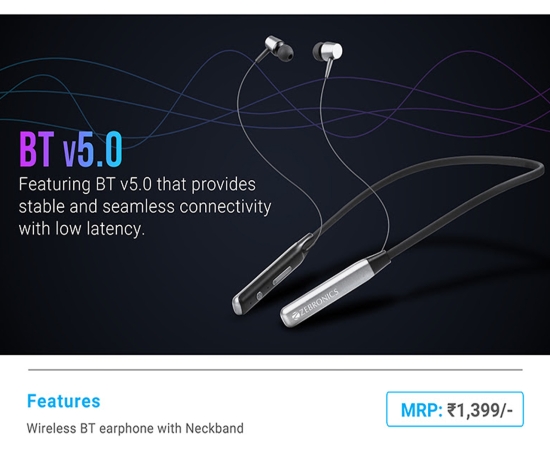 ,
,  ,
, 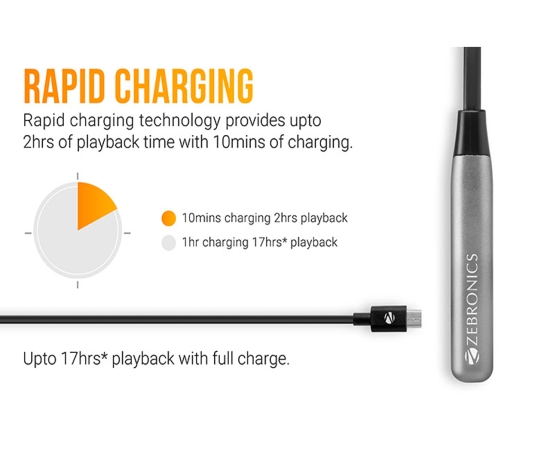 ,
, 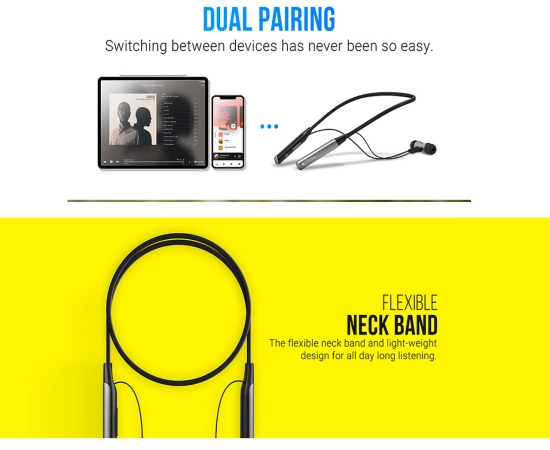 ,
, 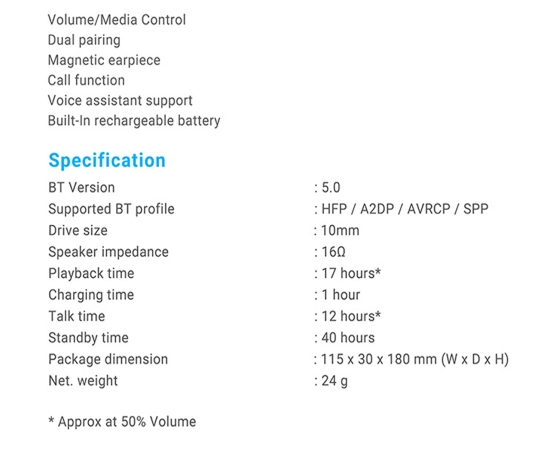 ,
, 
Product Video
Disclaimer
Prices exclude customisation, printing and shipping charges. We may discount or load for the customisation and shipping depending on the order quantity, urgency and inventory.
Price may vary time to time depending on market demand, raw material prices etc.
Government Taxes (GST/VAT) extra as per local govt. Regulations.
The logo branding of few brands are just for reference purpose and does not intend that it is a product of that brand.
All disputes are subjected to Delhi Jurisdiction.
For customisation please contact us via phone or email before placing order - For any urgency or time constraints or any events please call us for quicker and on time delivery.